The DAM Truth
4 Digital Asset Management Trends You Need To Know
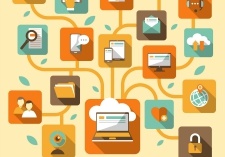 Where is the Digital Asset Management (DAM) and Media Asset Management (MAM) industry heading? It’s a big question with even bigger implications. After all, there are hundreds of vendors on the market working to take their systems to the next level, and missing out on the latest revelation could mean losing ground to their competitors.
Where is the Digital Asset Management (DAM) and Media Asset Management (MAM) industry heading? It’s a big question with even bigger implications. After all, there are hundreds of vendors on the market working to take their systems to the next level, and missing out on the latest revelation could mean losing ground to their competitors.
I recently interviewed a few leading DAM/MAM vendors to glean trends and future innovations.
Overarching Trends in 2015:
- Reimagined user interface (UI)
- Consumer video for web and social channels
- Interoperability between systems
- Business intelligence and analytics
We’ll tackle the first two of these trends today and look at the final two in a later post.
Reimagined UI
Vendors are working hard to improve the usability of their DAM systems by reimagining the UI. New users are moving from those who like and need to see the complete metadata model to users who want to navigate using a Google-like search. There is a need to support both types of users. There is also a need to consider the mobile user who may use mobile devices as the primary interface for using the DAM.
The UI goals for these users in 2015 and beyond are:
- Make it quicker and easier to find assets
- Make the control and tracking of assets more intuitive
- Improve user experience (UX) and increase the return on investment (ROI)
- Promote brand and highlight assets by improving:
- System messages
- Spotlight searches
- Spotlight collections
- Upload drop sections
- Activity feeds
How will the vendors go about doing this? My interviews illustrated that vendors expect to design and engineer systems with users in mind so that they’re function-focused rather than option-focused.
Bynder is one example of a company that is on the cutting edge of UI. It’s incorporating a Brand Store Module that streamlines the process of distributing assets around the world in different languages by automatically translating captions. Users will be able to order posters and banners across the world search in their native language — it’s all automated. Also in the works for Bynder is fingerprinting of all assets with the ability to search by color palette, find similar and find duplicates.
Picturepark is another leader in terms of reimagined UI. It introduced Adaptive Metadata to enable users to design custom metadata schemas that reflect the specific needs of your organization. David Diamond, Director of Global Marketing, explained that, “Users don’t think in terms of metadata standards; they think in terms of what makes sense…Adaptive Metadata makes [a schema that changes as the asset evolves] possible.” He continued, “Adaptive Metadata updates the asset’s metadata schema based on classes that have been assigned to the asset…Picturepark will cease to address the concept of DAM as a whole, and it will better address the specifics that make up the management of digital content. It’s a tall order, to be sure. But the DAM industry is going to wither away unless DAM vendors start getting real about innovation and forecasting what happens next.”
Consumer Video for Web and Social Channels
Digital Asset Management vendors are recognizing that the industry around video and social channels is changing. They need to provide responsive design for mobile and touch-enabled devices, while also anticipating greater usability and adoption for organizations through platforms built for integrating fast growing, high-volume marketing environments.
The consumer video goals for 2015 and beyond are:
- Make video more accessible
- Include features for novice producers
- Provide an avenue for faster time-to-market
- Provide a path for videos to be shared through multiple channels
Vendors will achieve this by pushing DAM beyond the traditional approaches in response to demands in marketing, commerce, video, and omnichannel.
MerlinOne, for example, is developing a new browser interface that allows users to edit videos including mark-up, clipping, add topics and metadata tied to the timeline. The new browser will allow users to perform frame grabs and export a video or video clip. The videos are run through a speech to text engine to automatically create metadata along the timeline, which makes spoken word searchable.
Another notable trailblazer on the topic, Mohan Taylor, Chief Product Officer at North Plains Systems, shared with me that North Plains is adding new tools for novice users to ingest multiple video formats and new collaborations tools for novice users to edit video in a much broader way. The idea is for users to take the best videos they can create and use it to represent their brand through social channels. Taylor explained that users don’t need to be aware of the mechanism behind the video editing, all they need is a rock solid tool for ingesting videos that work for large HD video files.
Of course, this is just a small taste of what to expect from Digital Asset Management in the weeks ahead. Keep an eye out for Part Two of this article, which takes a look at progress being made in interoperability and analytics, by subscribing to our blog!
This article is a summary of the original published by Jeff Lawrence on CMSWire.com.
By Jeff Lawrence
From Celerity Blog
